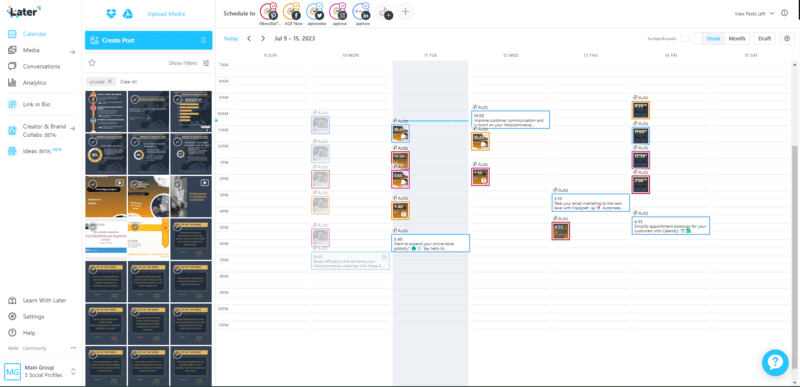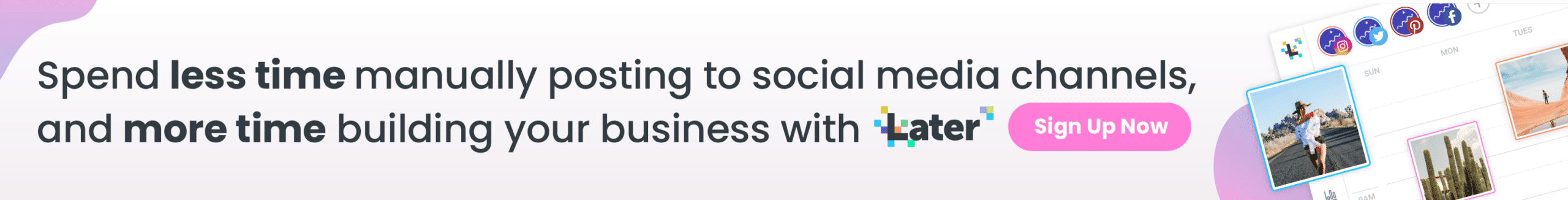Online store marketing
Social media management, 5 time-saving tips.
Tips to save time with social media management
Many companies do not have a clear social media strategy. The main reason is the time it takes to attractive and interesting posts to make. However, proper social media management in an online marketing strategy is crucial for online businesses.
Actively and consistently posting on different social media platforms is time-consuming. To make your efforts on social media platforms pay off and achieve success, we have collected 5 time-saving tips.
Implement our tips into your social media strategy you can seriously increase productivity and your online presence a positive boost give.
In addition, we examine how the use of LaterApp, an automated social media management tool, contributes to a your e-commerce success. (*)
First things first : what is a social media management tool?
Schedule your post on different platforms with 1 programme
These handy social media management programmes allow you to link all your accounts to 1 interface. Through a calendar, you can then schedule your content across channels with 1 action.
So as a user, you post your content to all your linked social media channels with 1 programme.
An overview of posts and comments can also be seen via this single dashboard. Convenient and, above all, time-saving.
In other words, as a marketing manager or business manager of a coffee bar, you can do all your Planning messages a week, month or year in advance at Instagram, Facebook, Pinterest, TikTok and all other accounts.
Most tools also have useful features such as analysis tools, hastag suggestions, advice when you best post moments are or even AI content help. You can post with different team members and monitor everything.
TIP 1 : use a tool for your social media management
You can use a specialised tool to do an awful lot of save time. Tools have been developed just for posting on different social media channels via 1 platform as Later, Hoot suite, Buffer or Loomly.
These tools provide a centralised dashboard that allows you to manage multiple platforms at once very easily. With the Later for example, schedule posts, work seamlessly with colleagues and track your progress via the analytics tool.
By not having to switch between platforms with this all-in-one tool, you will work more efficiently, be more productive and thus save a lot of time.
After a lot of comparison, we chose Later's tool. You can start with a FREE account and the content calendar is super handy. LaterApp has a lot of positive reviews and the big plus is its extreme suitability for small and medium-sized enterprises.
Sure for automatically scheduling Instagram post is the LaterApp the preferred choice.
Later - Time-saving tool for managing social media.
AQT Now bv is a partner of Later.
TIP 2 : create and follow a social media content calendar.
The basics of good management of your social media channels is a good planning. To do this, use a content calendar. Allows you to manage social media content efficiently.
Specifically, this means planning when what type of content on each channel should be posted. Because you plan in advance, save you a lot of time and provide a consistent content creation of high quality.
Moreover, this way, you ensure a message that is consistent with your corporate vision every time, thereby endorsing your brand's values every time.
Tweet thisConsistently posting leads to a 50% greater involvement and consistent brand presentation on all platforms increases sales with well 23%.
TIP 3 : reuse content for multiple social media platforms

Canva's magic resize tool
A super convenient and time-saving tip it is reuse of your available media.
Here is a brief overview of the punishing tools I have come across recently. PRO TIPS :
- Convert your BLOG to VIDEO with Lumen5
- of Adcreative create new posts in no time at all
- from VIDEO to CLIPS with Opus Clip
- of Canva Magic Resize easily resize your post
We ourselves use the handy features of Canva, with the Magic Resize tool change the size of your post in a click. Also with the Later social media management tool you can be very easily collect media based on Hashtags, stock photos or profiles.
Maximise the effectiveness of your existing content by reusing it on different social media channels. Using a simple format adjustment, you can reuse the media.
Reuse saves time, provides a consistent brand presence and a uniform brand design on different platforms.
TIP 4 : Automate and plan your social media posts in advance
Make a habit of content planning. A automated planning is a time-saving solution. This feature is also offered by Later.
By planning avoid interruptions by not being able to post for lack of time, for example, plus you may find your content creation and scheduling when you have time for it.
This causes a constant publishing of content without regular and manual intervention. Therefore, you will more regular involvement experience with your audience and this helps boost your e-commerce sales.
TIP 5 : Consider outsourcing your social media management
For E-commerce business manager with little time and focus on core business is lack of time the main cause from the uiblity of consistent social media posts. For these business owners outsource from the social media management the solution.
Because you outsource this task to a social media manager or social media marketing specialist work with a professional. The advantage is that this social media specialist trending hashtags follow up, a content planning formatting, responding to messages or entries and analytics in mind.
Outsourcing social media management frees up your time for your core business. This ensures a strong presence on the social media platforms where your customers are present. The result is staying TOP OF MIND and recognition of your brand.
The positive impact of a tool like LAterapp on your webshop sales results
Consistent post schedule
The content calendar planning function in Later makes sure you effective and consistent content creates.
This will increase the visibility of your brand, the involvement of your followers and this encourages the conversion and sell in your Woocommerce webshop.
Improved targeting
Later's analytics give you great insight into demographic data, the involvement of your followers, the number of followers and the growth and evolution of your brand on social media.
This allows you to create targeted content to attract visitors and increase conversion in your webshop.
Simple content creation
With the handy tools of Later is the easy to collect media and create and repurpose content for the various social media platforms.
You will save time and create a beautifully cohesive social media story for your E-commerce.
Improved team collaboration
Useful for the productivity of your social media campaigns is the feature in Later to work together as a team. Therefore, a effective communication between team members.
This ensures fewer errors, An increased productivity and positive impact on your webshop sales.
Linkin.BIO turns visitors into customers
Of Later do you make a Fully customisable Linkin.BIO page on your Instagram. This webpage you can Optimise to increase conversion.
Sends traffic from Instagram and TikTok to your webshop and put your convert your social media visitors into customers.
Saving time with social media management and extra profit with your webshop
It is clear that to save time you best use a social media management tool. With this, you can apply our 5 tips. This will ensure a better online presence and more online sales.
Looking at the functionalities of the Later App we note a lot of advantages. With features for content planning, analysis, content reuse, cooperation between teams and detailed report, you maximise efficiency. The features also improve conversion and thus visitors who buy.
Conclusion is that investing in the optimize of you social media management and experience the positive impact which it has on the growth of your E-commerce business.
(* Sponsored blog by Later )