Build web store
Boost your online sales with a Woocommerce Webshop: the ultimate guide.
Since about 2 years Ecommerce for an entrepreneur can no longer be ignored. If you want a strong online presence, the choice is for one Woocommerce webshop is crucial for a successful company.
The rise of online sales means that having a good, fast and high-performance webshop made is paramount. And when it comes to getting an online store built, Woocommerce is one of the most popular and powerful platforms out there.
But where to start with a webshop?
But with so many options and features to choose from, where do you actually start? Call on a webshop specialist and keep an overview!
That's why this ultimate guide, this is how we provide clarity and a first accompanying overview. In this comprehensive guide, we'll take you through it all the steps you need to know to set up your Woocommerce webshop and optimize for maximum sales success. From choosing the right products to optimizing your product pages for SEO, we cover it all.
So whether you're a seasoned ecommerce pro or just starting out, this guide is for you. Get ready to you boost online sales and take your business to the next level with WordPress' Woocommerce plugin.
The importance of Woocommerce Webshops and E-commerce

Successful companies in this digital age invariably have a strong online presence. With the rise of e-commerce, creating an online store is more important than ever. Woocommerce is one of the most popular and powerful platforms for building an online store. 25% of the web shops in the world are built with Woocommerce.
Woocommerce is an open-source WordPress plugin that allows you to sell products and services online. With Woocommerce we create for you a simple and customizable online store.
Ecommerce has revolutionized the way people shop. It has made it easier for customers to find and purchase products from anywhere in the world. Online shopping is no longer a luxury but a necessity. And with the COVID-19 pandemic, more people are shopping online than ever before. This trend is expected to continue even after the pandemic is over. That's why having a Woocommerce webshop is a great way to boost your online sales and grow your business.
5 Advantages of Woocommerce Webshops for Online Sales
Woocommerce is a powerful platform that offers many benefits for online sales. Hereby 5 benefits of using Woocommerce for your webshop:
1. Woocommerce are webshops cost effective
Woocommerce is a free plugin, so you could immerse yourself in the WordPress platform and create your online store yourself, instead of having the webshop made by us. However, the web hosting, your domain name and having it built and the design used are paying.
2. Easy to use
Once we have created a Woocommerce shop for you, it is very easy to use. Woocommerce has a user-friendly interface that lets you easily manage your products, orders and payments.
3. Highly customizable
Woocommerce offers lots of flexibility and customization options. You can let us customize the design and various functions of your webshop according to your business needs. We can also add plugins and extensions for you to improve the functions of your webshop.
READING TIP : 5 plugins to automate your Woocommerce webshop.
4. Secure
Woocommerce is a secure platform that provides encryption for customer data and payment transactions. It also offers regular security updates to protect your webshop from hackers and malware.
5. Scalable
Woocommerce can scale with your business. Whether you have a small or large online store, Woocommerce can handle your needs. You can add products, customers, and orders as your business grows.
Setting up your Woocommerce webshop - choosing the right hosting, domain and theme

Combell Web hosting

Combell Woocommerce webshop hosting is very convenient. Their platform is already ready for WordPress and Woocommerce

Kinsta Hosting
Kinsta is also a good hosting partner. Their platform is optimized for a fast and efficient operation of your Woocommerce webshop.
Before we build your webshop, we choose the right hosting, a good domain (website address) and a design that fits your business style.
This way we unburden you and make the choice easy for you. This gives you the opportunity to quickly focus on sales. Three considerations we make when making our choice:
1. Hosting
Your Web hosting is the foundation of your webshop. It is important to choose a reliable and fast hosting service. A slow or unreliable hosting service can negatively affect the performance and user experience of your online store.
The performance affects the ranking of your webshop in the search results. An SEO optimized webshop has a strong, fast and reliable Web hosting.
There are different types of hosting services such as shared hosting, dedicated hosting, and cloud hosting.
- shared hosting is the most affordable option, but may not provide enough resources for a large web store.
- dedicated hosting is more expensive, but offers more resources and better performance.
- cloud hosting is a flexible and scalable option that can handle high traffic and sudden spikes in demand.
2. Domain
It's your domain website address of your webshop. It should be easy to remember and relevant to your business. You can also buy your domain from eg Combell or Kinsta.
3. Theme
The theme of your webshop is the design and layout of your website. It should reflect your business and provide a good user experience. We only work with the most performing Woocommerce theme.
This offers many advantages such as excellent support and the integration of the latest new functions with every update.
* We are affiliate partner of Combell and earn a small amount if you become a customer with them.
and earn a small amount if you become a customer with them.
Create your product catalog - select the right products and categories
Once we've created your online store, the next step is to create your product catalog. Your product catalog should contain all the products or services that you offer. Your catalog consists of “categories/sub-categories" and "Products“
Here already 4 tips for selecting the right products and categories:
1.Listen to what your customers are looking for
Sometimes you don't have to look far. Listen to your customers
- Are you a barber? Then you might be able to offer care products for your customers' beards.
- Do you get tattoos? You can sell skin care products, jewelry or maybe goodies with your most beautiful tattoos?
- You have a coffee bar? Then sell the coffee you serve or the chocolates you give with your coffee.
- Are you a personal trainer? You can offer nutritional supplements, sports articles or healthy meals.
- Do you brew a local beer? Maybe sell your beers abroad?
2. Research your market
Before selecting products, you should research your market. You need to find out what products or services are in demand and what your competitors are offering. Of course you can also use tools like GoogleTrends, Amazon Bestsellers and use social media to find out what people are searching for.
We can you do this assist with a thorough market analysis. We work with the Semrush tool for this. Discover our performance analyzes here.
3. Select the right products
Once you've researched your market, you need to select the right products to sell. You need to consider factors such as product quality, price and availability. Search suppliers where you a partnership can develop. Can they list you as a dealer and help boost sales?
Also think about whether your products easy to ship are. Although nowadays everything can be shipped.
Finally, it is not unimportant to the view margin, is that sufficient and is the recommended sales price online feasible?
4. Organize your categories
A simple – clear – logical structure is of great importance. If your customers don't find what they are looking for, they quickly go back to the next shop. Organizing your products into categories makes it easier for customers to find what they're looking for. You must group your products into logical categories and subcategories. you can also add filters and sorting options to make it easier for customers to navigate through your webshop.
Optimize your product pages for SEO and conversions - Using product descriptions, images and ratings
Your product pages are the heart of your online store. They are where customers learn about your products and make purchasing decisions. That's why it's important to optimize your product pages for both SEO and conversions.
The most important 5 tips for optimizing your product pages:
1. Use high quality images
High-quality images can make a big difference in how your products are perceived. You must use clear and attractive images that show your products from different angles. You can also use videos or 360-degree images to provide a better product experience.
Think about it carefully and also show things with your photos that seem obvious, like for example
- not important things at first sight such as the bottom or the back of a product
- take a picture with a hand that customers can better estimate the size
- contents of the package and not just the package itself
- detailed photos of, for example, specific parts, such as wheels, handles or, for example, the quality of the finish
IMPORTANT : Keep the file size as small as possible. for example, the most suitable format for photos is .WebP and not .JPEG. A smaller photo file will improve the loading speed of your Woocommerce webshop.
Make sure your product photos contain the name of the product, so not 12zer89m.jpeg but myproduct.jpeg. In this way, the name of your product photo also contains the “keyword”
2. Write compelling product descriptions
Your product descriptions must clear, concise and convincing are. They should highlight the features and benefits of your products and give customers a compelling reason to buy. Also use keywords and synonyms that are relevant to your products and your target audience.
Care for clarity for example by adding the PDF manual or uniform properties such as size, weight, color, etc.
Where possible use videos to make the quality and function of your products even clearer. TIP : You can often use videos from the producer for this.
3. Use customer reviews
Customer reviews can provide social proof and increase trust in your online store. You should encourage customers to leave reviews and display them prominently on your product pages. You should also respond to reviews and address any issues.
Handy tools for this can easily be integrated into a Woocommerce shop, such as “discount for review ” a discount if customers write a review.
You can also work with external parties for customer reviews such as Trust profile or Trust pilot.
READING TIP : A better webshop customer service with these 3 tips.
4. Cross-sell and Up-sell products
Put relevant other or more expensive products on your product page.
- Cross-sell products : products that are useful WITH the product the customer wants to buy. For example, if someone buys “coffee” in your shop, they may also be the “associatedwant to order coffee bags
- Up-Sell products : when someone is interested in "sports watch" they may also be interested in the "more expensiveversion that also detects the sleep pattern.
These 2 methods help increase your amount per order (conversion).
5. Make the stock position of your products visible
Show the stock of your products. When customers see that a product is actually in stock, it will be more likely that they will place the order (convert).
If you still have 1 piece in stock, the statement “LAST PIECE” is also a good trigger to get the customer to buy. There are many useful extensions for this in a Woocommerce webshop that we can install for you.
Manage orders and payments - integrate payment methods and shipping options
Order management and shipping. And the available payment methods are crucial for the success of your webshop. You need to provide your customers with a seamless and secure shipping and checkout process.
Here are some tips for managing your orders and payments:
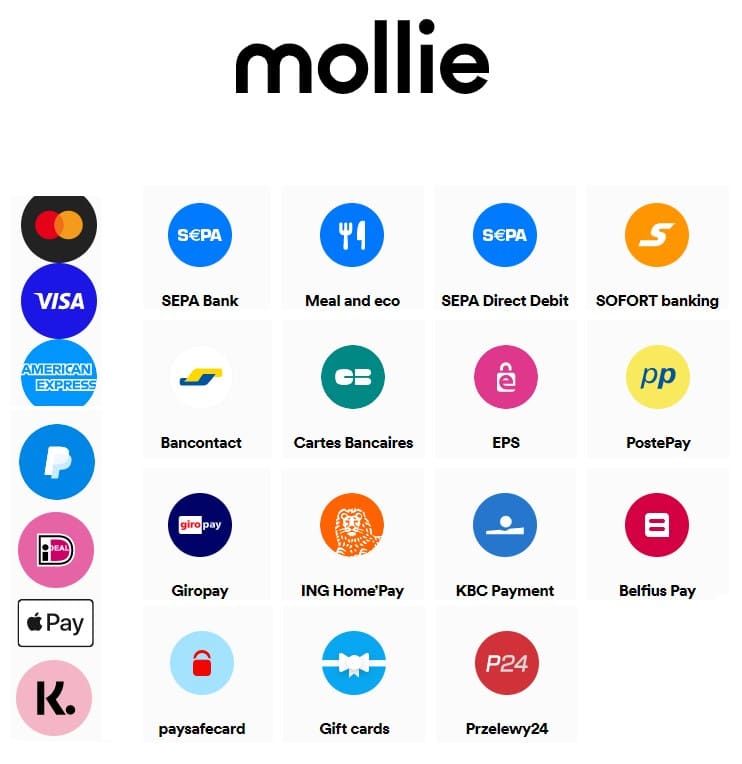
1. Integrate different payment methods
The different payment methods available are of great importance in a webshop. You need to integrate payment methods that are safe and convenient for your customers, (not just the one you want with the lowest cost).
Woocommerce supports many payment options such as PayPal, Visa, Mastercard, Klarna (order now, pay later), Apple Pay, Ideal, Payqonic, Bancontact, …
It is best to choose the payment methods that are popular and trusted by your target group. Being good partners for this Mollie, Stripe or Multisafepay.
DO YOU KNOW : The absence of the customer's preferred payment method is an important factor in canceling the order.
2. Offer shipping options
In Belgium, DPD, De Post, Post NL are well known. There are many more such as DHL, UPS, FEDEX, etc… The possibilities here are endless. There are different specialized packages or transport services for each product type.
You must offer shipping options that be affordable and reliable. Pay attention to, for example, the possibility to choose a delivery date or, for example, to have the package delivered to a "pick-up point" of your choice. Choose shipping companies that offer tracking and delivery confirmation to your customers.
For example, useful an external service for easier processing of your shipments such as Sendcloud. They offer automatic processing, automatic printing of labels and, for example, the integration of a return portal on your site. Such a service is certainly recommended when the number of parcels and shipments is skyrocketing and manual work has to be reduced to a minimum.
4 ways to promote your Woocommerce Web shop - Using Social Media, Email Marketing and SEO
All products are online, the online store is working, now what? Attract more customers! Advertising your webshop is essential for attracting customers and the increasing sales. The best method for this is to use different marketing channels to reach your target audience.

Below are the 3 main methods for promoting your webshop:
1. Use social media
Social media is a powerful tool for promoting your products and connecting with customers. Create social media accounts for your online store and post regularly. Social media works well because it is a very simple, direct and involved way of advertising.
You create, as it were “fans” of your E-shop. Also dare to advertise on social media from time to time to reach a larger audience.
We can help you set up your Facebook page, your Instagram accounts, Pinterest page or Twitterfeed.
- Facebook : wide range suitable for introducing customers to your brand. Also suitable for selling products.
- Instagram : visual marketing, can you take beautiful pictures of your work or products? Then Instagram is suitable. You can also sell your products there.
- LinkedIn : professional network, very suitable for B2B marketing
- Twitter : sharing opinions, visions, polls, questions and answers, promoting your events/new blog/new video
- TikTok : very suitable for short (nice/funny/informative) videos. This is also possible with Instagram “Reels” and the video fragments on Facebook.
- pinterest : suitable for promoting your products, useful social media network if you have very nice pictures of your products and projects.
Reading tip : How to choose the right social media channel for you?
2. Use email marketing
For a Woocommerce Webshop maybe the most effective tool : Email marketing. Email marketing is one cost-effective way to reach your customers and advertise your products and services. Create an email list and send regular newsletters and promotions. TIP: Make your emails personal and use attractive subject lines.
There are a lot of useful extensions for Woocommerce with which you can automate your email campaigns very fiercely.
- emails for inquiries reviews and rating of your products
- send automatic emails as your customer leaves his shopping cart
- Send a recurring email such as an annual email to a customer who bought a specific product
- a series of successive emails when someone registers for a newsletter
- new ones automatically email blog topics to customers
3. Use SEO
SEO (Search Engine Optimization / Search Engine Optimization) is the process of it optimizing your webshop for search engines. Use relevant keywords, meta descriptions and alt tags to improve the visibility of your webshop. Create quality and unique content for your webshop that adds value to your target audience.
Optimizing your website and webshop is the art of making your content extremely good, unique and customizable. The better the site works, the better the content provides information your customers are looking for and the better your products and services are, the better your website or Woocommerce webshop will rank in the search results.
4. Create backlinks
In addition to SEO, it is creating BACKLINKS one of the best strategies to be found faster. The number of backlinks (among other things) gives your website a authority score.
The reasoning is logical ; Google's algorithm considers many references to your webshop as a sign for interesting content. Is this link also from a website on a similar topic the score of this backlink will be higher.
The simplest strategy for your first backlinks is to sign up to listings. Herewith a list of websites Where you can register your own Woocommerce Webshop :
- Google My Business
- Cylex
- Infobel
- Bsearch
- Yellow Pages
- Start.be Online marketing
Also consider "obvious" sites such as your supplier's site, the website of the municipality or city where your business is located, review websites such as Trustpilot.
A 3rd and final obvious place to make a back link to your webshop are the Social media channels. On each profile you can create a backlink to your own webshop.
Measure and analyze your online store's performance - Use analytics and statistics to track your success
Once the online store is operational, you want to measure and analyze what the sales are and how you can improve them, just like with a physical store.
Measuring and analyzing the performance of your webshop is also crucial for improving your sales and ROI.
Here are some tools and metrics you can use to track your success:
1. Use Google Analytics
The most well-known tool is Google Analytics. This is a free tool that provides insight into the traffic, conversions and user behavior of your webshop. You can use it to track your sales, turnover and conversion (the number of orders against the number of visitors).
In a Woocommerce webshop there are simple free extensions to really measure everything in your webshop. The time that customers stay on your shop, which page performs best, where customers leave your webshop and much more.
READING TIP : Handy (FREE) Google tools for webshop analysis and optimization.
2. Using heat maps
Heatmaps are visual representations of the interaction between users and your webshop. They can show you which areas of your webshop are getting the most clicks and engagement. You can use heatmaps to optimize the design and layout of your webshop.
3. Use A/B testing
A/B testing is the process by which you test two different versions of your webshop to see which performs better. You can use A/B testing to optimize your product pages, checkout, and marketing campaigns.
We can do extensive tests for you to analyze your webshop. For this we use the professional tools of Semrush. With this we can give you a clear insight into the performance of your webshop and that of your competitors.
Conclusion and next steps to grow your Woocommerce webshop
Creating a Woocommerce webshop is a great way to boost your online sales and grow your business.
However, it requires careful planning and execution. Follow the tips and strategies in our guide, which will allow you to create a successful and profitable online store. The final piece is measuring and analyzing the performance of your Woocommerce webshop on a regular basis and making adjustments where necessary.
Use our services to create a successful webshop
Boost your E-shop sales with our SEO/SEA campaigns
Have your Woocommerce web shop built by us
Get clear advice for your webshop tailored to your company.

