Build web store, Searchmachine optimalisation
Speed up your sales: strategies for a webshop with higher page speed.
In today's digital world speed of your webshop maybe the most important ranking factor. Customers expect websites and webshops to load quickly and smoothly. So if you stay behind with your WooCommerce webshop, it can cost you sales.
Slow-loading product pages can frustrate online shoppers and lead to high bounce rates (the percentage of customers who move from your Online store goes away without taking 1 action - the higher the worse for your ranking in search results), which can affect your online sales results.
But don't worry, there are plenty strategies you can implement to improve your site's page speed and increase and accelerate your sales. From the optimize your images to the use of browser caching, we explore the best tactics to make your WooCommerce Eshop faster. So get ready to find out how here lightning fast pages that keep your customers engaged and boost your online sales.
Understanding page speed and its importance

The loading time for a page in your webshop explained briefly.
Page speed (page speed) is the time it takes for a page to load completely. The speed of your website is an essential factor in determining the success of your WooCommerce webshop. This is because page speed is 1 of the factors that counts for ranking in search results.
A fast-loading web store can significantly improve user experience, increase engagement and ultimately lead to more sales. On the other hand, a slow loading site can frustrate customers and drive them away from your website to your competitors.
Google has emphasized page speed as a ranking factor in its search algorithm. In other words, faster loading sites will rank higher in search engine results pages (SERPs). If you want to be found more with your WooCommerce webshop in order to attract more visitors, then you have to optimize the page speed of your site.
You can easily test the speed of your website. Pagespeed Insights also indicates you which are the delaying parts from your shop. CSS, HTML and JavaScript include pieces of your website that are reviewed. If these are too large or too complex, this will slow down your website.
In concrete terms, those who visit your website will experience this due to a low page loading speed it takes (very) long before he/she sees something. Visitors then drop out and leave your website.
The impact of page speed on user experience and sales
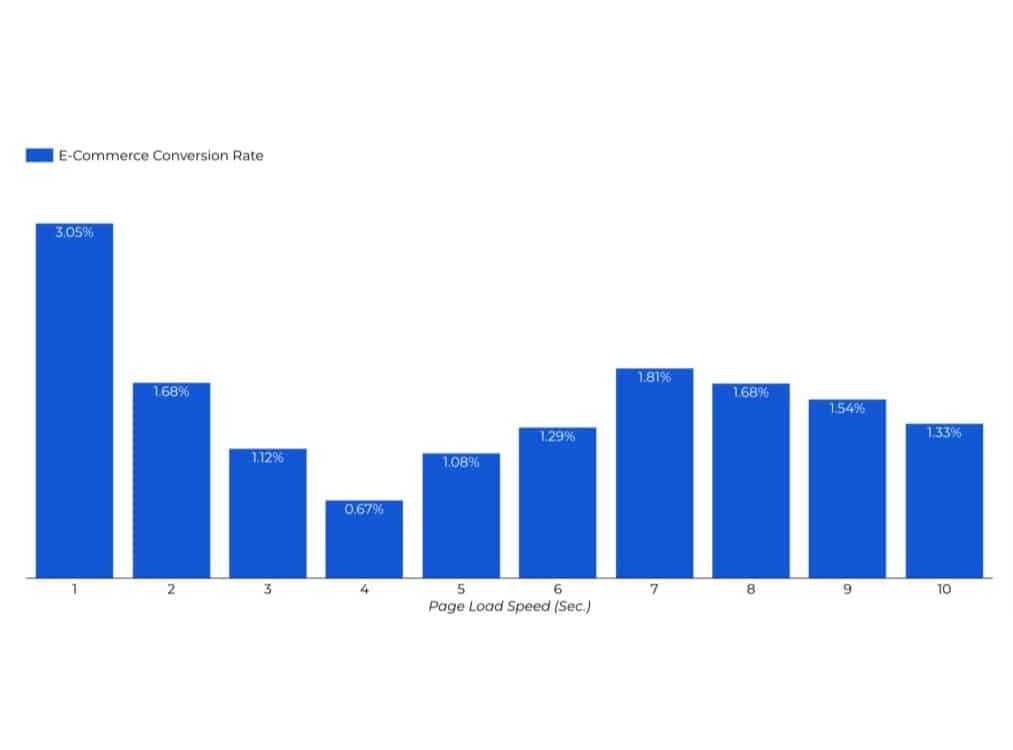
Webshop with higher page speed – conversion
Ecommerce Conversion Rate – Source : Blog Portent (April 20, 2022)
The consequences of the loading speed on your webshop sales
Page speed affects the user experience in several ways. First, one can fast loading webshop the bounce rates to lower, the increase engagement and will visitors longer in your web store to stay.
These 3 factors count for the ranking in the search results. If your visitors leave less without action, click through more and stay longer, then a search engine will consider this an interesting shop.
Second, one can slow loading site cause frustration and lead to a negative user experience. Users can leave your site before it finishes loading, which can result in lost sales.
According to a Portent's research 47% expects consumers to load a web page in less than two seconds, and 40% will leave a site that takes more than three seconds. On the other hand, can a one-second delay in page load time results in 7% less conversions.
Therefore, improving the page speed of your WooCommerce site can have a significant impact on your sales.
Common causes of slow page load times on Woocommerce shops
Several factors can cause slow page load times on your WooCommerce shop.
Too large images
One of the meets common is (too) large images. High-resolution images can take longer to load, especially if they aren't optimized for the web.
Slow website hosting
Another factor is a slow website hosting. If your site is hosted on a slow server, page load times can be affected.
TIP : Hosting and Web hosting at Combell is equipped with BOOST package for a super fast webshop.
Unoptimized code
In addition, can poorly optimized code.
Too many plugins
Excessive use of plugins. this can be remedied by using modern Woocommerce webshops that already have many built-in functions as standard. As a result, you need fewer plugins.
External scripts
External scripts also contribute to slow page load times. An example of this are the scripts of Facebook (pixel) of Google analytics or, for example, a too heavy Chatbot.
Top strategies to improve page speed on your Woocommerce site
What follows are the best strategies to improve page speed in your WooCommerce Eshop. By using these tips and techniques, you can optimize your online store for faster loading times and the improve usability for your customers.
Optimize images for faster loading times

As mentioned earlier, large images can significantly affect a page's load time. That's why optimizing your images for the web is one crucial step in improving page speed of your WooCommerce webshop.
You can reduce the file size of images up to 95% (!!) by converting them compress without sacrificing quality. There are several online tools you can use to compress your images, such as Imagify.
Another way to optimize images is to reduce their size.
For example, if your site's layout requires an image to be displayed at 500px x 500px, you should not upload a 2000px x 2000px image.
Resize the image to fit the layout and reduce the file size. The Imagify plugin also does this for you. This tool prepares a set of images with different sizes.
Minimize and compress files for faster loading times

In addition to optimizing images, you also need other Minimize and compress files on your WooCommerce shop.
By files we understand HTML, CSS and JavaScript files. By minimizing these files, you can reduce their file size and thus speed up the page load time.
The handy thing is that there are extensions for Webshops made in WordPress (woocommerce) – plugins do they exist do this for you automatically. So is WPRocket 1 of them. This tool automatically combines multiple files into one, reducing the number of HTTP requests to load a page.
Use of caching and content delivery networks (CDNs)
Caching is another effective strategy to improve page speed on your WooCommerce ecommerce store. caching stores frequently used data in a temporary storage space, which reduces the time it takes to retrieve the data when you visit the page again.
There are also handy WordPress caching plugins for this technique that do this automatically for your shop. For example, the previously discussed plugins: WP ROCKET is a plugin that allows you to cache your webshop pages. This plugin helps you improve page load times by caching the content on your webshop.
Content delivery networks (CDNs) are another effective way to improve page speed. CDNs store website content on servers in different countries or continents. When a potential customer visits your web store, your shop's pages are served from the server closest to the customer, because of which it loading your web store less time takes up.
NEED HELP? Webshop speed boost service.
Choosing a fast and reliable web host
The hosting provider of your website can have a significant impact on the page speed of your WooCommerce webshop. Having your site hosted and maintained on a slow server can affect page load times and user experience. That's why of great importance to a fast and reliable Web hosting to choose.
When choosing a web host, consider factors such as server speed, uptime, experience with wordpress and woocommerce and the customer support. Find a hosting provider that fast servers and a high uptime guarantee offers.
Be good partners Combell * and Kinsta.
* We are affiliate partner of Combell and earn a small amount if you become a customer with them.
Test and check the page speed of your site

Finally, it is recommended that the regularly test the page speed of your webshop and check. Test not only your home page, but also a category page, product page and a blog.
There are several online tools you can use to properly test your site's page speed in detail, including Google Page Speed Insights and GTmetrix.
Google pagespeed mainly tests for speed, GTmetrix also tests the overall performance of your webshop. These tools can help you identify areas for improvement and optimize your site for faster load times
READING TIP : Discover 4 FREE Google tools for webshop analysis and optimization
Conclusion - how do you get a webshop with a higher page speed?
In summary, I think we got our message across.
Page speed is a fundamental factor in achieving success with your WooCommerce webshop. A fast-loading site improves the user experience, then strengthens the connection with the customer and this results in more sales.
On the other hand, one can slow loading site frustrate customers. This ensures a higher exit percentage, shorter residence time and therefore fewer sales.
By implementing the strategies we've described in this blog, you can optimize your WooCommerce webshop for faster loading times and improve the user experience for your visitors. So start today and accelerate your sales!

